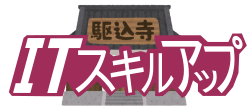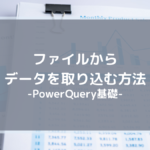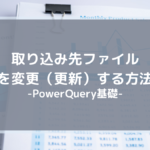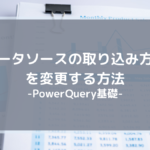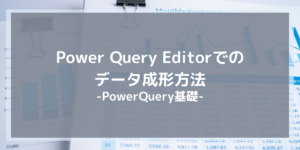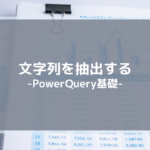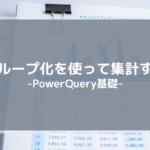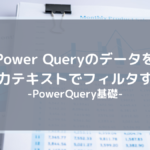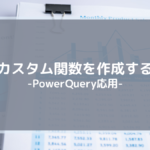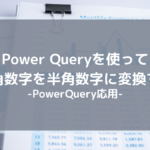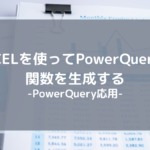[For beginners] How to use Power Query in Excel
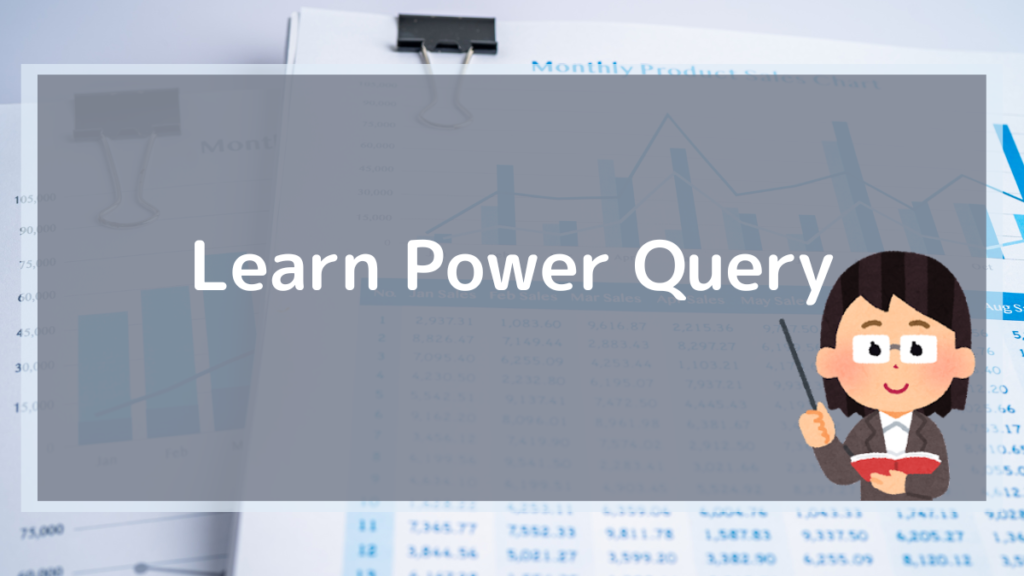
・I used to use Excel functions, but there was no one who knew more about it, so I couldn't add more functions.
・I do the same sales report every month, but it takes several hours to create graphs and tables.
If you are having trouble with the above, learn Power Query and become a DX person who can analyze data yourself!
It's not difficult to operate. Let's learn the basics from "data import to graph creation".